How to Restore a System Backup
This guide article will show you how to restore a backup.
1. Locate your target application
Log in to the Control Panel and locate your target application on the Home page or the My Applications page.
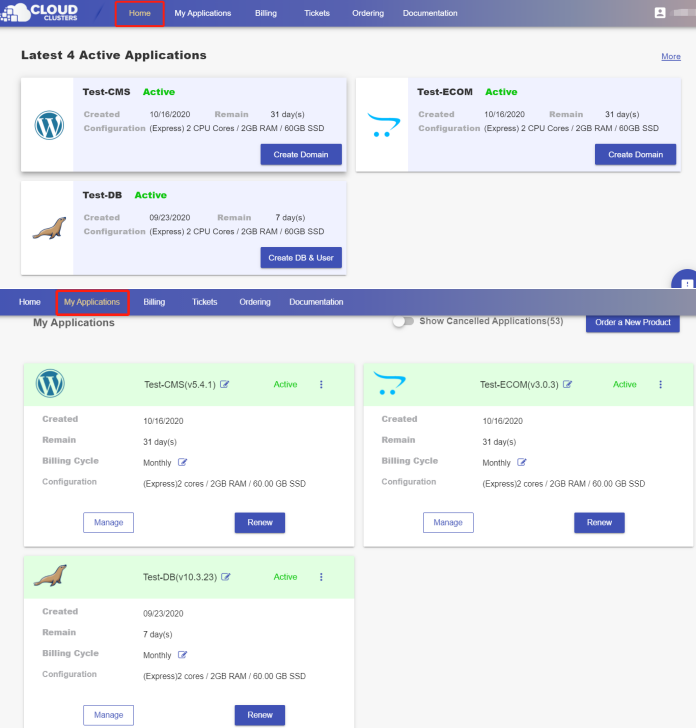
2. Navigate to the Snapshots page
Click the "Manage" button on the Home page or the My Applications pgae, followed by the “Snapshots” tab. You will be shown a list of backup files.
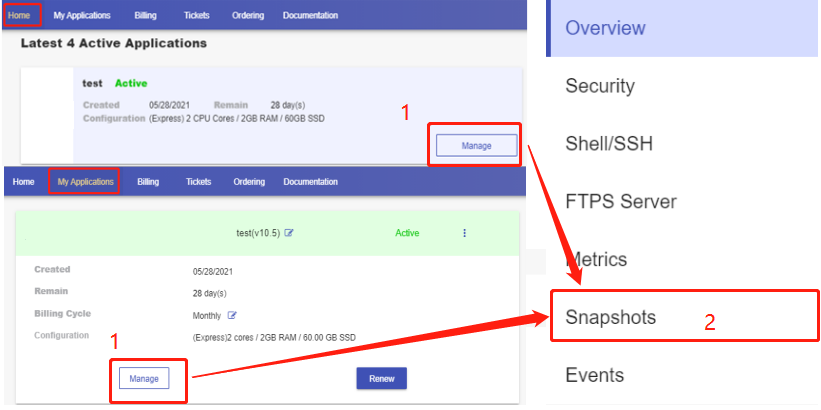
3. Restore your data
Locate the backup you would like to restore your data from. Click the “Restore” icon at the end of the backup file and a confirmation box will pop up. Click "CONFIRM" to start the process. It will not take you long to finish the restoration.
